7. Here’s How To Send Your Location Easily Using WhatsApp
It’s always awkward trying to describe directions in a group chat – especially if you send a message and then it gets lost in the chat history because of the 100 messages sent after.
[dx_custom_adunit mobile_id=”RTK_gI4i”]
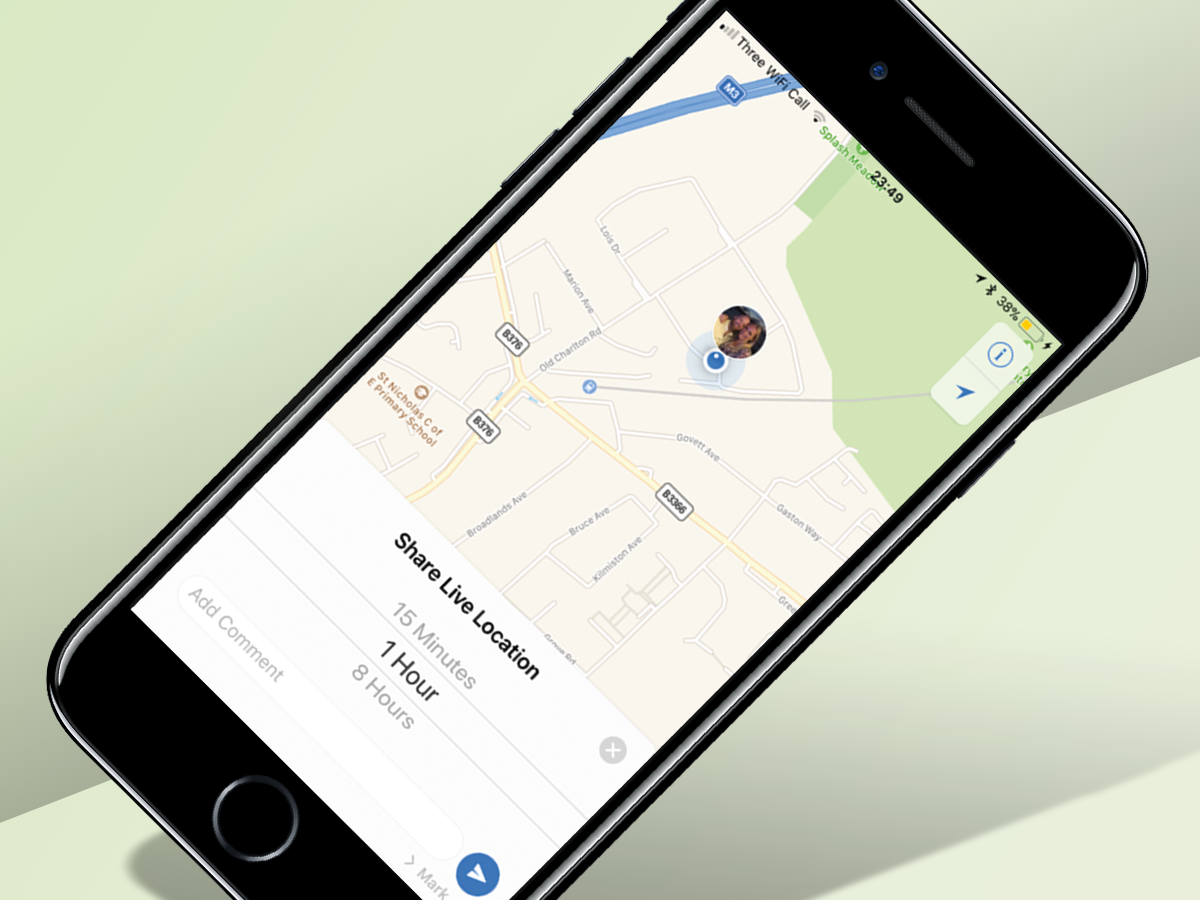
[dx_custom_adunit mobile_id=”RTK_zTE9″]
You can send your mates a drop pin which will reveal your location on their maps and let them make their way to you easily!
You will firstly need to approve WhatsApp using your location, then selection ‘+’ to the left of the chat box and choose ‘Location’. This will bring up your sharing options.
[dx_custom_adunit mobile_id=”RTK_z40L”]
